
Here’s how to access Komtrax data on your registered machines through My Komatsu and use it for savings
Fleet managers know the challenges of getting the information they need to maintain machinery and make important decisions related to service. What if all the utilization data, parts-ordering capabilities, service manuals and more were available on one platform?
“My Komatsu enables users to access and evaluate their assets,” said Gabe Saenz, digital experience manager, Komatsu. “It can save many hours of trying to track down machine information and help you be more proactive about service and repairs, when to order parts, and other critical factors related to fleet management.”
Most of the information needed to make those fleet management decisions is available via Komtrax telematics, which can be accessed through a My Komatsu account. Komtrax data includes machine utilization, fuel consumption and idle time.
“Downloading the My Komatsu mobile app and then registering through it is easy,” said Matt Beinlich, director of digital support solutions, Komatsu. “We believe, for convenience, the app is the best platform to use, because once you’re registered, you can access telematics data from practically anywhere with the app.”
To access Komtrax, follow these steps:
- Go to the “My Komatsu” website (mykomatsu.komatsu) and sign up for an account
- Click the “Register Now” tab; a distributor representative will contact you to complete the registration process
- Once you have an account, log in and locate the “My Fleet” tab on the homepage
- Select the model or serial number(s) of the piece(s) of equipment you want information for

“If you click the ‘My Utilization’ tab at this point, you can get a breakdown of the machine’s working status,” said Eliott Hwang, Komtrax system administrator. “Easy-to-read graphs break down and simplify the information. With just a few clicks, you can get monthly reports that will show statistics of critical data. If you notice concerning trends, you can address them.”
Hwang continued, “Komtrax lets you set alerts, so you are notified if those continue. Because the parameters of what you want for each machine are different, you can customize the alerts.”
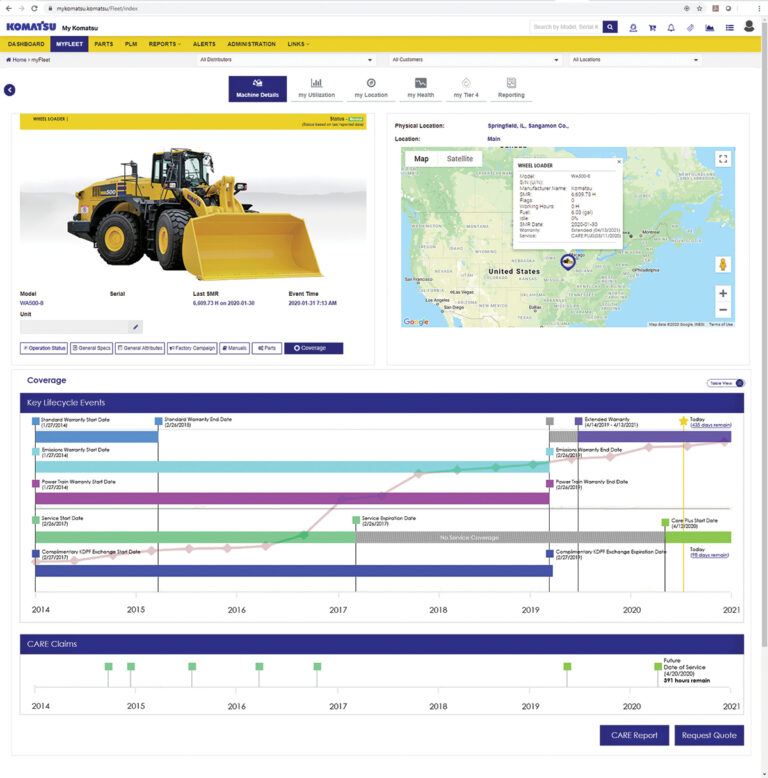
How to decrease fuel consumption
A real benefit of Komtrax is using telematics data to make critical decisions, improve operations and see savings, according to Hwang. He used fuel usage as an example.
“One of a fleet manager’s biggest challenges is knowing how many equipment hours are due to idle time versus production when they are not on-site,” added Salvador Davalos, Komtrax system administrator. “Excessive idle time is a huge waste of fuel, and with the high cost of diesel, it’s critical to conserve as much as possible.”
Fleet managers have instant access to Komtrax telematics data through My Komatsu. If they see that a machine’s idle percentage is beyond the stated goals they have set, they can then address the issue with the operator and field personnel.
“Fleet managers can show operators ways to reduce idle time such as shutting a machine down during lunch or when there is a long stretch between production times,” said Davalos. “Any cut in fuel costs increases profitability. Setting an alert that notifies you when a machine has exceeded its idle percentage goal provides the information right away without needing to log in to My Komatsu.”
To set an alert:
- Click the “Alerts” tab at the top of the machine’s report page
- Create a condition you want to see, such as percentage of idle time
- Select the machine(s)
- Enter the emails of the users that you want to be notified
“You can set up Komtrax to alert you when all machines exceed the goal percentage or stated fuel usage consumption, but a better approach would be to customize the settings because the goals typically vary by type of machine and the situations they are working in,” said Hwang. “For instance, you may have one percentage for all dozers and another for excavators. You can even set alerts for individual machines. No matter what you do, the idea is to proactively track idle time and fuel usage, and decrease both as much as possible.”
Further savings ahead
Currently, only Komtrax telematics data for registered Komatsu machines is available through My Komatsu. But soon, you will have the ability to access telematics data for other manufacturers’ equipment as well, giving fleet managers even more information they can use to drive savings.
“Some of our data will be available on other OEM (original equipment manufacturer) systems as well; it’s good for those managers with mixed fleets,” said Saenz. “The key differentiator is that, as has always been the case, Komtrax remains complimentary. We want users to see and use the data to increase their efficiencies and production, as well as lower their owning and operating costs.”
For more helpful information, including videos about My Komatsu and Komtrax, visit https://www.komatsu.com/en/services-and-support/equipment-monitoring-and-analysis/my-komatsu/ and https://mykomatsu.komatsu/.



